Overview
After following the steps to install Lyris LM as Windows services, you discover that the Web Service is not listed in Windows Services.
Prerequisites
- This solution applies to Lyris LM version 12.4 on Windows Server 2012 R2
- You have run mksvc.bat as an administrator which produced an output similar to:
Microsoft Windows [Version 6.3.9600]
(c) 2013 Microsoft Corporation. All rights reserved.
C:\Windows\system32>cd \
C:\>cd Program Files (x86)\ListManager\tclweb\bin
C:\Program Files (x86)\ListManager\tclweb\bin>mksvc.bat
The system cannot find the path specified.
- The fully qualified path to the .EXE must be given
----------------------------------------------------------------------
.
The ListManagerWeb service was installed and will start the next time
you boot up.
.
To start the service right now, you can use the "Services"
control panel to start the ListManagerWeb service.
Press any key to continue . . . - When you check Services, only ListManager is found
Solution
- Navigate to the
...\tclweb\bindirectory in File Explorer
- Use a text editor such as Notepad or Notepad++ to edit the mksvc.bat file
- Find and replace any occurrence of
$APPDIRwith the full path to the bin directory, e.g.C:\Program Files (x86)\ListManager\tclweb\bin - Save your changes and close the file
- Find and replace any occurrence of
- Use a text editor such as Notepad or Notepad++ to edit the reg.txt file
-
Find and replace any occurrence of
$APPDIRwith the full path to the bin directory, e.g.C:\Program Files (x86)\ListManager\tclweb\bin -
Save your changes and close the file
-
- Run the mksvc.bat file as an Administrator - right-click > Run as Administrator
After running the modified batch file the ListManager Web Service is installed and can be found in Windows Services.
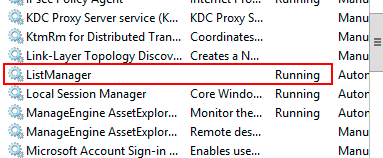
Priyanka Bhotika
Comments