Overview
While executing a mailing you discover that mail delivery seems to have slowed. Your system logs show errors on delivery reports similar to the following:
Prerequisites
- LM 12.4.1 with Oracle database
Solution
These errors can occur when queries take longer to execute than expected. Long execution times can be the result of large tables that are being queried. In the case of Deliver Reports, check the size and record count for lyrActiveRecips, lyrCompletedRecips, and lyrReportSummaryData.
Increasing the LongRunningQuery setting will prevent these errors:
- Log on to Lyris LM as an Administrator
- Navigate to Utilities > Administration > Server > Server Settings > Alert Settings
- Increase the threshold to a value that exceeds the highest value in the error logs. From the Overview example, a suitable setting would be 200 seconds.
After modifying the Alert Settings, the errors no longer appear in the logs. This will be true if the processing time does not change. The errors will appear when LongRunningQuery exceeds the new value that has been set.
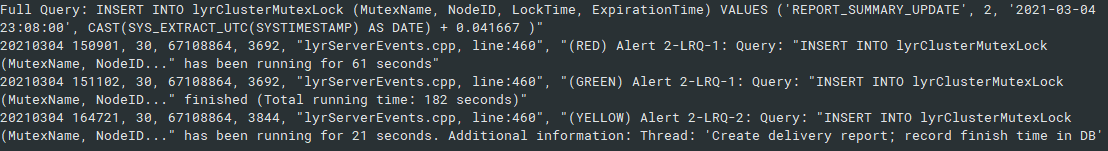
Priyanka Bhotika
Comments