Overview
After installing or upgrading you receive the following error message:
Solution
- Log on to ListManager as an Administrator
- Navigate to Utilities > Administration > Server > Operational Statistics > License Capabilities
- Click the Clear Activation button
- Click the Get Activation button
After recycling your activation ListManager should return to normal operation and no longer present an error. However, if this method did not work, see the LM Error: "Running in 'disabled' mode because of license code problems." Requires Manual Activation article for a solution.
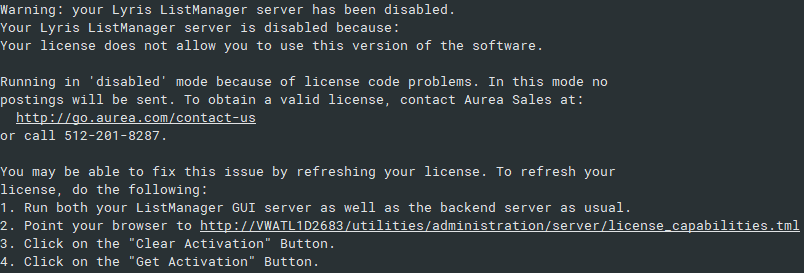
Priyanka Bhotika
Comments